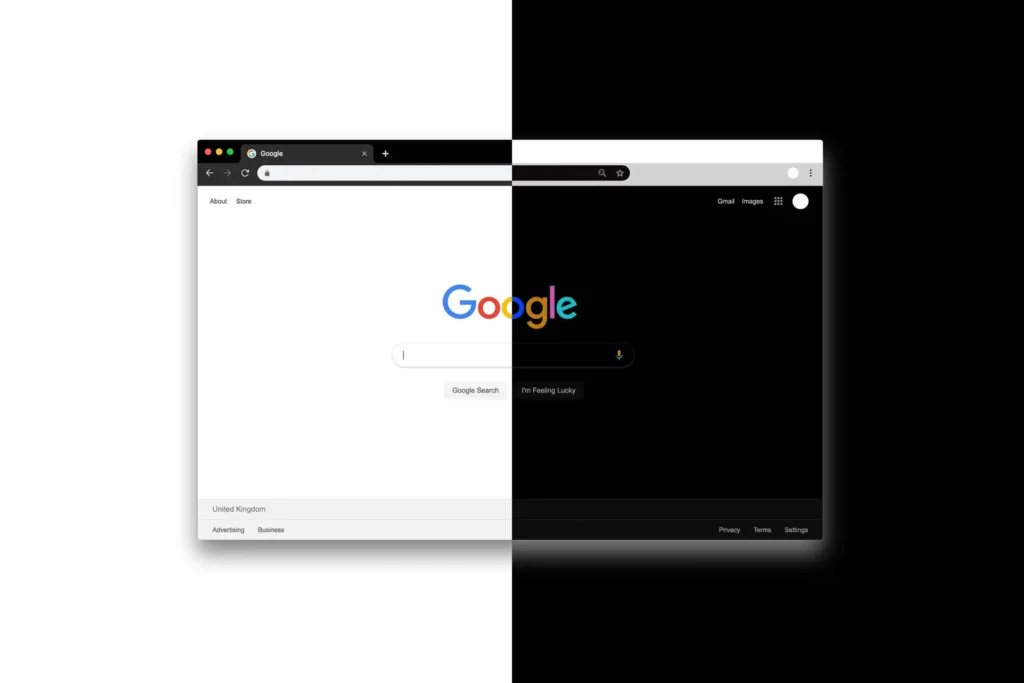
Where It All Began: The Story of Dark Mode
The Truth About Dark Mode: Benefits, Myths, and Misconceptions
Hey there, digital explorers! You know how design trends can grab our attention and hold on tight? Well, dark mode is one of those trends that’s taken the world by storm. Originally, it was about functionality back in the day when computers were just starting out. But these days, it’s all about style, especially for our younger friends. As we dig a little deeper, let’s unpack what dark mode really is and what it means for your experience on screens. Buckle up as we discuss its rise, the claims about its benefits, and some handy tips to help you decide what works for you.
Where It All Began: The Story of Dark Mode
When dark mode first made its debut, it wasn’t just for looks; it was a practical solution. Early on, people noticed that screens were easier on older technology, like those chunky CRT monitors. The dark background not only saved power but also made it easier to see in various lighting. Fast forward to today, and aesthetics are in the spotlight. Many folks, especially younger ones, love dark mode because of how sleek and modern it looks. Plus, there’s a notion that it helps with eye comfort and glare reduction.
The Aesthetic Appeal
But let’s be real—dark mode is more than just energy-saving. It’s super stylish! Many apps have jumped on the dark mode bandwagon, and guess what? Engagement levels soar when these options are available. Take Twitter, for example; they saw a significant boost in user activity after introducing dark mode. Yet, while it may look cool, it’s worth taking a moment to really think about what that choice means for you.
Eye Health: Is Dark Mode Really the Better Choice?
One of the big claims we often hear about dark mode is that it helps reduce eye strain. But hold on a second—recent studies are saying otherwise. It turns out that dark mode might not be the reading paradise we thought it was. Research indicates that our eyes might actually prefer lighter backgrounds, especially when reading dark text. So, while dark mode might feel soothing for a moment, it could actually make it harder for you to digest information over longer periods.
What the Studies Show
Purdue University ran a study that flipped the script on dark mode. They found that people tended to read more efficiently when the text was dark on a light background. If you’re someone who spends hours reading—whether you’re studying or working—this is definitely something to keep in mind.
A Helpful Tip
Instead of sticking to dark mode out of habit, challenge yourself to experiment with light mode during tasks that require sharp focus. You might be surprised at how much it boosts your productivity and comprehension!
Battery Life and Blue Light: What’s the Real Deal?
Yes, dark mode can help save battery life, especially on OLED screens. Under certain conditions, users can see battery savings ranging from 39% to 47% with the brightness cranked up. But here’s the kicker—most of us operate in a way where those savings are barely noticeable.
Busting the Myths
Now, about that claim that dark mode cuts down on blue light exposure for better sleep—current research isn’t buying it either. The irritation people think is caused by bright screens often comes from reduced blinking. If you’re glued to your device, you probably blink way less, which leads to dry eyes and discomfort, not just the brightness.
Practical Advice
If you’re worried about the time you spend staring at screens, focus on good habits. Take regular breaks, keep some eye drops handy to stay hydrated, and be sure your workspace has enough ambient light. Relying solely on dark mode won’t solve all your screen-related issues.
The Psychological Impact of Dark Mode
While dark mode might look great, we also need to talk about how it can affect our mood. Research shows that too much exposure to dark themes can lead to mood swings and even increased feelings of depression. It’s interesting that more people engaged with platforms like Twitter when they shifted to dark mode, but sometimes, more interaction doesn’t mean better emotional experiences.
Finding a Balance
If you notice that your mood dips after long stretches of dark mode usage, it’s worth considering how it plays into your feelings. Switching to light mode at certain times of the day or alternating between modes might help you find a sweet spot that keeps you comfortable and productive.
Let’s Make the Most of This Information
Your Action Plan for a Better Digital Experience
1. Pick the Right Mode: Think about what you’re doing. Dark mode might be great for casual browsing, but try light mode for reading and focused work.
2. Customize Your Experience: Many apps let you set different themes for day and night. Experiment with switching to light mode during the day and back to dark mode at night to keep your eyes happy.
3. Practice Good Eye Habits: Follow the 20-20-20 rule: every 20 minutes, take a moment to look at something 20 feet away for 20 seconds. This can help keep your vision in check.
4. Stay Updated: The world of digital wellness is always changing. Keep an eye on new research about user interfaces and eye health to stay informed.
Wrapping It Up
Dark mode is undeniably chic, and while it has its perks, it’s not all sunshine and rainbows. From its origins in saving power to its possible downsides regarding legibility and even your mood, approaching dark mode requires some thought. Make your decisions based on what genuinely enhances your experience, since everyone’s different.
So, the next time you flip between light and dark modes, take a second to reflect: What feels best for you?
I’d love to hear your thoughts and experiences in the comments below. And if you’re curious for more insights on digital health and design, don’t hesitate to check out our other articles!
Written by Alexander Babinets
Founder of Express Fitness, certified coach, and author helping people get in shape without excuses.
📍 expressfitness.ca | 📩 info@expressfitness.ca
👤 More about me → alexanderbabinets.com
Hashtags: #dark #mode #about #what #light #might #when #screens #more #keep #digital #just #especially #experience #help
